Most of the time we need to key in numbering together with same wording at a cell. If you key in numbering together with text in a cell, the number in the cell can not use for calculation. Besides, it is also time consuming keep entering the same wording.
For example the Inspection Data below, the data entry always need to enter sampling size together with "pcs" into sampling size column and enter lot size with "pcs" into Lot Size column. Therefore, if you can smart use of formatting cell function, you can reduce your time key in the "pcs" wording.
For example the Inspection Data below, the data entry always need to enter sampling size together with "pcs" into sampling size column and enter lot size with "pcs" into Lot Size column. Therefore, if you can smart use of formatting cell function, you can reduce your time key in the "pcs" wording.
For the Purchase Order example below, you only need to enter the numbering in Quantity and Unit Price columns only, the "pcs" and "JPY" wording will display automatically. It is important here, because when you enter the numbering and text together, you can not perform calculation and it is also wasting your time.
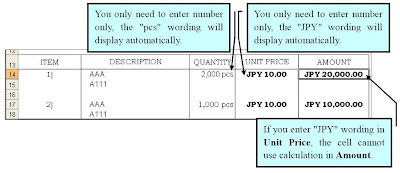
Now you can see the real life examples how other people work smart by smart use of Microsoft Office (Microsoft Excel, Word and PowerPoint) in a series of Microsoft Office (Microsoft Excel, Word and PowerPoint) book. You can view the coverage and special features of the books at Youtube and get the books in ebay.

No comments:
Post a Comment
Note: Only a member of this blog may post a comment.