The example below show you when you smart use of Microsoft Excel functions, you can set when you enter the data, decision will make automatically whether comply to standard requirement.
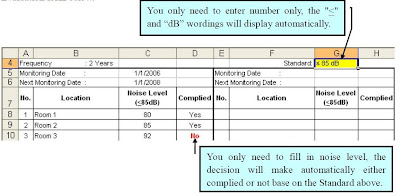
 Now you can see the real life examples how other people work smart by smart use of Microsoft Office (Microsoft Excel, Word and PowerPoint) in a series of Microsoft Office (Microsoft Excel, Word and PowerPoint) book. You can view the coverage and special features of the books at Youtube and get the books in ebay.
Now you can see the real life examples how other people work smart by smart use of Microsoft Office (Microsoft Excel, Word and PowerPoint) in a series of Microsoft Office (Microsoft Excel, Word and PowerPoint) book. You can view the coverage and special features of the books at Youtube and get the books in ebay.
No comments:
Post a Comment
Note: Only a member of this blog may post a comment.