B3:B13 and highlight all the cells that contain a date in the mini calendar. You can use sumproduct formula in your conditional formatting. You can see the picture below, when you use sumproduct for cell Q7 compare with range B3:B13, it will equal to 1 because it is in the range.
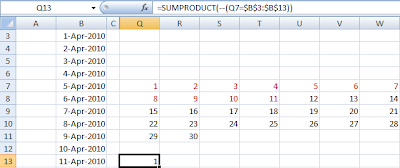
Therefore, you can use the formula to conditional formatting's formula by setting it to red color if the formula more than o or equal 1.

No comments:
Post a Comment
Note: Only a member of this blog may post a comment.